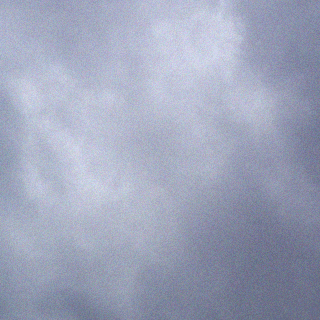https://groups.google.com/forum/#!topic/everest-erp/hS_6dJ-0LBA
Thank you “Eddie”:
There is two ways to kick people. There is no way that I have found or been privy to automate it. If I recall correctly, I was told there is not a set timer within everest for this.
The first is the bottom right corner you should see users:#/# click once on this and it should bring up the list of people logged in. right click within the popup from this and select clear all inactive users. This is not a guaranteed way to kick people but sometimes it will clear some. I have not looked into it more to see what the “timer” is to denote inactive, and from what I can tell it is hit or miss. Had the bossman leave his logged in for two days and could not clear inactive on him with this way. Anyhow, I strongly suggest you try this first. I’ll explain why in the next method.
Method two is going into SSMS (SQL Server Management Studio)
1> Connect to SQL server with Everest DB
2> Click “New Query” will populate a blank window.
3> under that button you will see a drop down for databases, Select your company DB ie. EVEREST_XXX
4> put: “exec usp_clear_user ‘XXX’ ” (replace XXX with user login you are trying to kick)
Will report success and the user will be kicked.
If this does not work you will need to add the procedure for this
5 if needed> open new query
place the following in and execute.
______________________________
use everest_GSI
go
drop procedure usp_clear_user
go
create procedure usp_clear_user
@user varchar(100)
as
begin
set nocount on
select distinct uid into #temp from everest_system.dbo.everest_spm where attribute = 3 and value = @user
delete from semaphor where client_id in (select uid from #temp)
delete from everest_system.dbo.everest_spm where uid in (select uid from #temp)
end
go
______________________________
Go back to Query one and rerun: exec usp_clear_user ‘XXX’
(side note procedure will only have to be done once.)
The draw back for this method is that it will make everest act funky on the users end. Get the, ever so informative, error box the the yellow ! sign that tells you absolutely nothing. It does no damage to the App server, it just hoses up the users program and will most likely need to be forced closed on the user side. The higher the everest version the more likely to happen. I could do this on 5.0.2.6 and it would often let you just reconnect with no issue but in the 6.X series it program locks every time on the user side and needs a force close.
(ctrl+alt+del>task manager>end task on everest.exe)