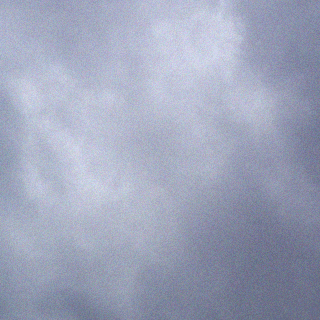For Windows XP, and Server 2003:
1. Open C:\Documents and Settings\<PROFILE>\Local Settings\Apps\2.0
2. Delete the contents of this directory.
For Windows Vista, Windows 7, and Server 2008:
1. Open C:\Users\<PROFILE>\AppData\Local\Apps\2.0
2. Delete the contents of this directory.
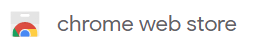
Support for Deltek™ Timekeeping
Corrects Deltek™ support in Google Chrome™
This tiny extension corrects a small incompatibility in the Deltek web-based timekeeping software. It enables the binocular dialog to work properly in Google Chrome™, including the Favorites category. The original version was developed by Joe Rawlings at https://github.com/jrawlings/Chrome-Deltek-Support The source code for this exact release is available at https://github.com/courtarro/Chrome-Deltek-Support The authors of this extension are not affiliated with Deltek, Inc. or Google, Inc. Deltek™ is a trademark of Deltek, Inc. Chrome™ is a trademark of Google Inc. Use of this trademark is subject to Google Permissions