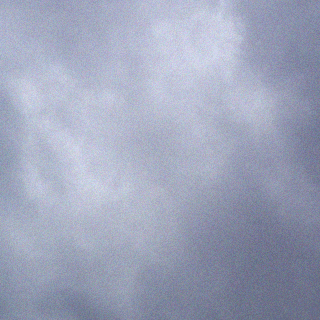Close FileStream
Enter regedit
Go to the path HKEY_CURRENT_USER \ Software \ Google \ DriveFS and create the string value DefaultMountPoint and assign the letter X.
right there enter the path HKEY_CURRENT_USER \ Software \ Google \ DriveFS \ Share and change the letter in MountPoint for the X.
Now go to the path HKEY_LOCAL_MACHINE \ SOFTWARE \ Google \ DriveFS and create the string value DefaultMountPoint and assign the letter X.
Go to the path HKEY_CURRENT_USER \ Software \ Microsoft \ Windows \ CurrentVersion \ Explorer \ MountPoints2 and display the key at the end of the list, the units that Filestream created will appear, eliminate those keys.
Go to the path HKEY_LOCAL_MACHINE \ SYSTEM \ MountedDevices and delete the keys that say “\ DosDevice \ drive:” only of the drives that FileStream created.
Restart computer