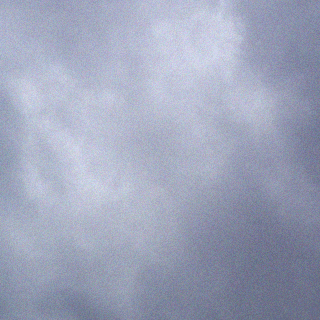ICVcrypt is a software program that works in combination with ICVerify 4.2. The tool scans credit-card data from an non encrypted folder and encrypts the information for ICVerify to process. The encrypted answer file from ICVerify is being decrypted and made available in the decrypted folder.
A 60 day trial version is available for download here: ICVcrypt 1.08 download.
Please note that ICVerify and ICVTnsClient.dll must be properly installed. Contact us if you have trouble installing and registering the software.
To purchase a license key please contact us at: software@oversea.net. A standard License is available for US$ 150, the Pro version is US$200.
ICVTnsClient is now running in 64bit environments!
A note on the ICVTnsServer installation: ICVTnsClient cannot communicate with the EncryptionManager in a Win7 64bit environment. ICVTnsServer failed to load an encryption assembly since it is running in mixed mode, therefor 64bit. To solve the issue convert the ICVTnsServer.exe to run in 32bit only with the coreflag.exe /32bit+ command in the .net SDK.
Please contact us if you have trouble installing the software!
How to Register the DllTlb:
IMPORTANT: The ICVTnsClient.dll/.tlb files must be located in the same folder where the encryption software runs
32bit:
Open COMMAND prompt and switch to folder C:\ICVERIFY\ICVcrypt\ and enter following commands:
“C:\Program Files\Microsoft.NET\SDK\v2.0\Bin\TlbExp.exe” ICVTnsClient.dll /out:ICVTnsClient.tlb
C:\Windows\Microsoft.NET\Framework\v2.0.50727\RegAsm.exe ICVTnsClient.dll /tlb: ICVTnsClient.tlb
C:\Windows\Microsoft.NET\Framework\v2.0.50727\RegAsm.exe ICVTnsClient.dll /codebase
Run mmc
File->Add/Remove Snap-in
Add..
Certificate -> computer account -> local
Find ICVerify in the root and install
Install ICVTnsClient certificate
64bit:
Open COMMAND prompt and switch to folder C:\ICVERIFY\ICVcrypt\ and enter following commands:
“C:\Program Files (x86)\Microsoft.NET\SDK\v2.0\Bin\TlbExp.exe” /win32 /out:ICVTnsClient.tlb /tlbreference:C:\WINDOWS\Microsoft.NET\Framework\v2.0.50727\mscorlib.tlb /tlbreference:C:\WINDOWS\system32\stdole2.tlb ICVTnsClient.dll
C:\Windows\Microsoft.NET\Framework\v2.0.50727\RegAsm.exe ICVTnsClient.dll /tlb: ICVTnsClient.tlb
C:\Windows\Microsoft.NET\Framework\v2.0.50727\RegAsm.exe ICVTnsClient.dll /codebase
Stop the ICVTnsServer in services
Change to folder: c:\Program Files (x86)\Microsoft.NET\SDK\v2.0\Bin>
Run command:
corflags c:\icverify\icwin420\icvtnsserver.exe /32bit+
Start the ICVTnsServer in services