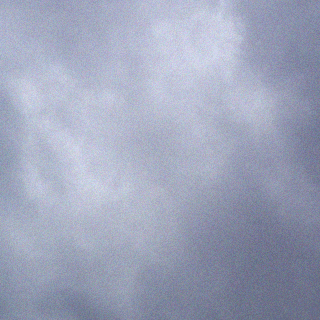https://support.microsoft.com/en-us/kb/296882
- When a user logs on to the network, the global catalog server provides universal group membership information for the account that sends the logon request to the domain controller.
- The global catalog server lets a member of the domain find Active Directory directory service information regardless of the domain in the forest that contains the data.
If a global catalog is not available when a user initiates a network logon process, the user can log on only to the local computer. There must be a global catalog server available so that users can log on and locate Active Directory resources. We recommend that you have at least one global catalog server per site to speed up these processes.
If there is only one domain controller in the domain, the domain controller and the global catalog server are the same. If there is more than one domain controller in the domain, the domain controller that is configured as such hosts the global catalog.
MORE INFORMATION
To promote a domain controller to a global catalog server, follow these steps:
- On the domain controller, click Start, point to Programs, click Administrative Tools, and then click Active Directory Sites and Services.
- In the console tree, double-click Sites, double-click the name of the site, and then double-click Servers.
- Double-click the target domain controller.
- In the details pane, right-click NTDS Settings, and then click Properties.
- On the General tab, click to select the Global catalog check box.
- Restart the domain controller.
Promoting a domain controller to a global catalog server can take a long time. When the domain controller restarts, make sure that there is sufficient time for the account and the schema information to replicate to the new global catalog server before you remove the original global catalog from the original domain controller.
Note When the account and the schema information replicate to the new global catalog server, event 1119 may be logged in the Directory Services log on the domain controller. The event description states that the computer is now advertising itself as a global catalog server.
In a Windows 2000 domain with only one domain controller, you typically assign the roles of the global catalog and of the operations master (also known as flexible single master operations or FSMO) to the same domain controller. However, in domains with multiple domain controllers, consider the placement of these roles before you assign them. This is particularly important in forests with multiple domains. For additional information about the placement of the operations master, click the following article number to view the article in the Microsoft Knowledge Base: