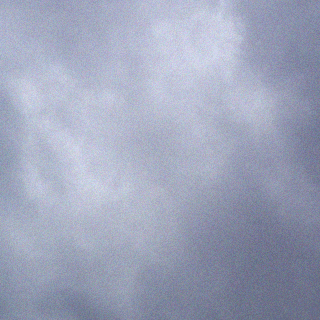– See more at: http://www.gfi.com/blog/how-to-remove-hidden-network-adapters-from-virtual-machines
Open the command prompt with administrative access and typing the following command:
set devmgr_show_nonpresent_devices=1
start devmgmt.msc
This will start the Device Manager. It is important to start the Device Manager from the same command prompt, since it will lose the setting to show the non present devices. If you open the Device Manager from the Control panel, the hidden devices will not show.
When the Device Manager loads, from the File menu, expand the View and select the Show Hidden Devices option. This will enable and show any old un-used devices in the window. From here, expand the Network Adapters node and you can right click on the devices which are extra and delete them accordingly. – See more at:http://www.gfi.com/blog/how-to-remove-hidden-network-adapters-from-virtual-machines