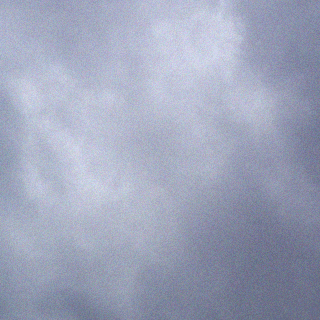Start gpedit.msc
Go to:
User Configuration->Administrative Templates->Windows Components->Windows Explorer
enable “Turn off the caching of thumbnails in hidden thumbs.db files”
Disable Thumbnail Previews in Windows 7 or Vista Explorer
If you want to speed up browsing around in explorer, you might think about disabling thumbnail previews in folders.
Note that this works in Windows 7 or Vista
To make this change, click the Organize button on any folder, and choose Folder and Search Options from the menu.

Click the View tab, and then check the Always show icons, never thumbnails checkbox.